
Using JetBackup to Fix a WordPress Error
March 2020 at Reclaim had the sidequest of learning and expanding knowledge of WordPress. At UMW, I’ve grown to become familiar with WordPress for classes at UMW, but less so outside the application in my cPanel.
Throughout the month, I did more minor things like tidying up my blog, reading through documentation on general WP fixes on Reclaim’s community site, even commissioned an art friend from UMW to make the logo and favicon for my site (yes I paid for the commission because artists deserve to be paid for their work). But the real test in my understanding of how WP operates within cPanel came in the beginning of April.
This particular ticket involved WordPress installed in a subfolder but the site was redirecting to the root domain (which had it’s own wp install). I found there was a redirection added for the subdomain (that was taking blog.website.com -> website.com/blog) so I removed that to let the subdomain stand on its own (this is important later). By the time we got to importing the correct WP install in Installatron, the database and wp files for the blog were missing many, many entries and there were no backups in Installatron. Before March, I would’ve thought all is lost. Everything’s gone. Time to escalate this ticket.
BUT! I remembered the wonder that is JetBackup. Within JetBackup, I knew about restoring databases already, but I hadn’t realized there were file backups as well! And this means I could restore an older version of just a single folder in the file manager, which was a huge breakthrough to me that will be very beneficial moving forward.
Comparing dates and finding when there was a drop-off in file size (showing the WP install was erased and the more empty version was backed up), I restored the files and database to the last working instance. Then, I imported the installation from the subfolder and finally didn’t get an error message.
The last trouble I ran into from there was in cloning that install onto the subdomain to prevent future occurances of similar issues. Due to the redirection I mentioned previously, the subdomain and the subfolder had the same root.
“An install already exists at this location.”
I could have created a new subdomain with a different root, but instead I made a backup of the install, uninstalled WordPress from website.com/blog, and restored the backup to blog.website.com.
And then it was done! It felt so good to figure everything out on my own, not gonna lie. Every day I learn more and more, and studying the gears and inner workings is so rewarding when they click into place.
Photo by Bill Oxford (what? I couldn’t mention respecting artists and not credit the Unsplash photo).
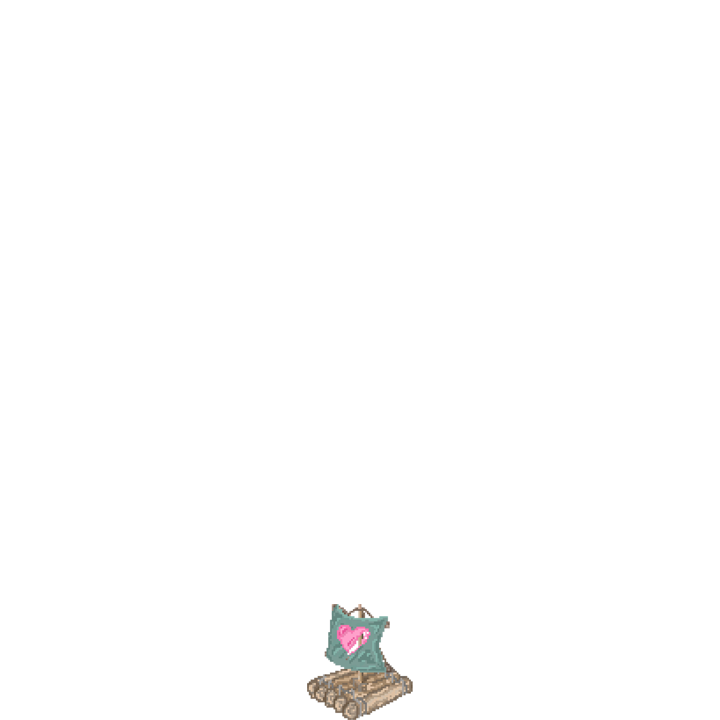
2 Comments
Jim Groom
Like they say in the Mandolorian, “This the way.” The Reclaim way of pushing yourself to learn and trysting yourself to experiment through solutions. The beauty of backups more generally is even if your try wasn’t successful, not all is lost. And when it is successful, like it was here, few felt hints feel better and that confidence is armor for the future complexities.
You rule!
Katie
Totally new appreciation for backups now! This is the way!